I saw some tutorials that looked interesting on this site.
First off I decided to try this tutorial because I've been pretty sure that you should be able to fit text within any given shape using Illustrator but I didn't even know how to being looking for it in the help. So when I saw this tutorial I was Geek Level 41.37* enthusiastic. Once I'd skimmed the tutorial and found out what I needed to know, I decided to just do my own thing to explore the tools.
Here are some basic things:

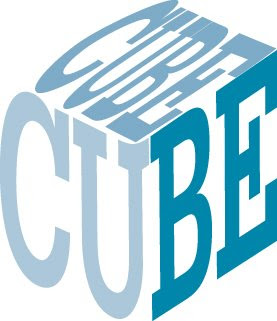
But this is almost my pride and joy. I've made my own optical illusion and totally by accident. Which was is the text curving and is it just me or does it look like it gets wider at one end? It doesn't, I know it because I put grid lines in to check, thinking I'd slipped with the old mouse.
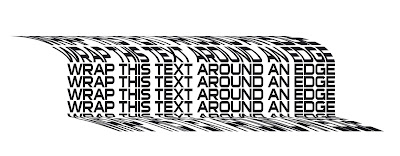
Using the envelope distort tutorial, I reckon anyone can make up stuff like this but if there are any questions, I'll endeavour to remember how I did it. ;-)
Then I decided to make some bamboo.

*The scale goes up to 42. We're talking geek scale here people, was there any other number to choose?

No comments:
Post a Comment